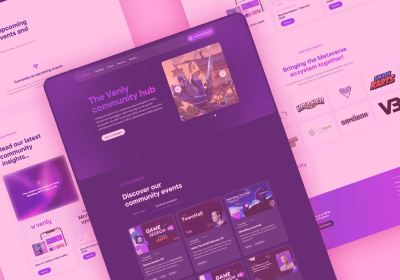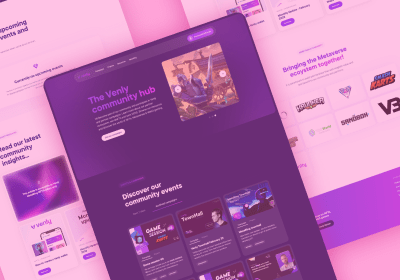The Top 3 Benefits of Real-Time Collaboration in Web Design

How we bring the team back together
One of our web design platform’s unique and most popular features is the ability to collaborate in real-time, with coders, designers, and clients all accessing the same portal. Working in this manner means you don’t lose days exchanging emails and awaiting feedback while losing track of multiple iterations of your project.
While there are many reasons to take a collaborative approach to web design, we’ve identified the top three and explored them in detail below.
Benefit 1: Simultaneous Workflow
Although to a certain kind of mind, the notion of sorting out the UX/UI functionality of a site before going on to focus on design might make a kind of sense, it’s a mistake. Intuitive user experiences are often led and shaped by design.
Think about how a set of three horizontal lines has become intuitive shorthand for a menu or how visitors instinctively know to swipe left or right if you provide them with unambiguous arrows on a carousel of slides. These are design choices that affect the user experience. Similarly, if your site will be where users browse (a gift store) rather than search for particular items (auto parts), this UX decision will affect the design.
The third part of the puzzle, the client input, will limit the choices or stretch the imaginations of both parties, and since each client request will inevitably affect both coders and designers, it makes sense to have everyone in the same room for those decisions.
In this way, clients, designers and coders influence each other’s work and inspire suggestions. You need a platform that enables this real-time collaboration.
Only by all three teams working together can you hit the “sweet spot of efficient, creative collaboration”.
In SiteManager, you can add elements, adjust style elements and work on the code simultaneously, with each aspect informing and improving the others in a constant process of improvement.
Benefit 2: Full Permission Control
What if someone makes a design choice that damages the site’s functionality, or a client adds so many menu items that the design begins to look cluttered?
The solution is simple in SiteManager. Once all parties have agreed on what aspects of the website they will control, the site owner can assign relevant permissions to allow specified individuals to alter the various design and coding elements.
Clients can be given CMS-only control, meaning that their changes will not affect the underlying code but only the parts of the site you clear for their collaboration. Others can be allocated CMS plus design privileges. Add or subtract permissions or add new team members at any time. The choice is entirely up to you.
You’ll have complete visibility over what changes have been made by whom, all trackable in our intuitive project dashboard.

Benefit 3: Team-Building
Once you’ve adopted a genuinely collaborative approach to web design, you won’t look back. This methodology brings teams closer together, both in the project you’re focusing on and in general. There are three aspects to this advantage that are worth unpacking:
1. PROGRESS UPDATES.
Firstly, with a click or two, team members can check what progress others have made, which may affect or inform their work. Perhaps the client has uploaded all the product image files? Great – you can start adding those into their carousel. Maybe the coding team has finished building the CSM architecture? Now sales and support personnel on the client-side can begin pressure testing it for bugs.
There’s no need to wait for progress updates or keep checking your email inbox – it’s already there on the Activity Stream in SiteManager.
2. IMMEDIATE FEEDBACK.
Secondly, while the thoughts are fresh in your mind, you can give instant feedback by adding a note for the designer, coder, or client-side team administrator. They’ll get an alert telling them they can implement your feedback, tweaks, and alterations on the fly.
Speed and transparency are maximized, and team members learn to give honest and immediate feedback. This facility will supercharge your development, saving you time, money, and frustration.
3. MISSION FOCUS.
Finally, readily measure progress made against outcomes set at the start of the development process. No more waiting for a new design or UX implementation to filter through, then finding out it doesn’t address the agreed project outcomes. There are fewer unpleasant surprises when you work collaboratively in real-time.
With SiteManager’s AI-driven analytics, you’ll be able to check your website’s overall complexity, intensity, and project scope to see if they match expectations.
What about Meetings?
Although face to face real-world meetings have almost become a thing of the past, you can schedule regular virtual meetings on SiteManager. This allows everyone to step back, survey progress, brainstorm ideas, and air any grievances. You can do this in our GDPR-regulated, secure Meeting Room, with room data scrubbable at any time, for added security.
Multiple Site Flexibility
One of the most considerable time-saving measures we’ve taken in SiteManager is to allow you to build libraries of design items, CSM data, CSS templates and more. Copy and paste elements simply between projects, allowing you to extend your collaboration across more than one site. Add elements with a single click or share them instantly with fellow team members.

Collaboration is Key
We hope we’ve made the point by now, but let’s recap a little. Collaborating in real-time is a necessity in the intensely competitive online realm. With over 1.8 BILLION websites in existence today, according to Statista, and new ones appearing every fraction of a second (see the live counter here), you need to stand out.
While you’re not in competition with the whole web, you are attempting to wrest eyeballs away from a vast marketplace of potential distractions. Optimizing your workflow by instituting a collaborative approach is vital. Whether you opt for a low-code or no-code solution, working together in real-time gives you a significant head start.
SiteManager allows you to do just that, with a suite of tools that enable real-time collaboration across your whole development process. From initial concept to launch, SiteManager is here to help smooth the creative process, so you end up with fantastic sites, achieved with a minimum of frustration and chaos!
Our SiteManager Learn feature is a development school in miniature, with topics covering all aspects of the portal and how it works. There are strands aimed at designers, developers and content managers; anything you need to brush up on can be found in minutes. We’ll even help your less-experienced team members get up to speed.
We also have a team of web design coaches to help you get the most out of the platform. Our team of advisers include back-end and front-end developers, copywriters, marketers, and graphic designers, each happy to lend their expertise to your project.
Our focus on collaborative web design is second to none because we’ve learned through our own experience building the portal itself. The moment everyone is in the same creative space, pulling together to achieve harmonious ends, that’s when your project flies.
And at SiteManager, we’re here to give your web design project wings.
Start building today
Streamline your creative process and keep your team aligned with our collaboration tool.