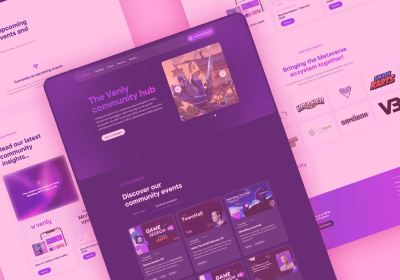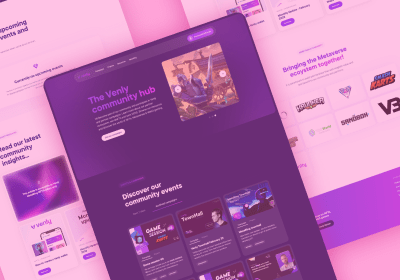Private Library
One of our most requested features is finally here.
You can now save web components in the cloud, share them with your team members, and add them to a different project with one click.
Every account starts with one private slot in the studio. You can add more slots as you need them. If you have activated your company, your private slots are shared with your company team members.
Management
All your stored components can be edited in the add-on section of your project dashboard.

You can change the lock and availability properties for the non-admin team members.
Publish
In the code editor, you can store your page or layout component in a private slot. You can also overwrite and update an existing private component.

You can only overwrite components you have access to.
Add Private Component
When you are logged in with code access you can easily add components from your private library to the project.

Click the Personal Library button to browse your library of components and add them to a project.
We hope you enjoy this new release. Click here for full documentation: https://support.sitemanager.io/code#private-library
Start building today
Streamline your creative process and keep your team aligned with our collaboration tool.